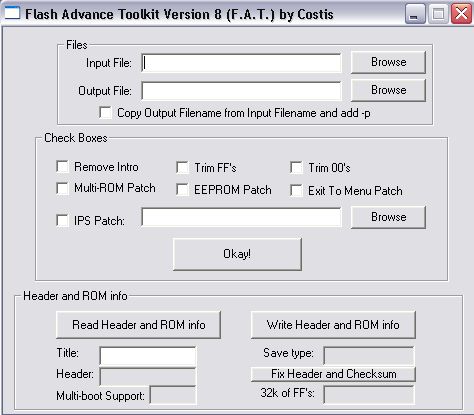Flash Advance Toolkit (F.A.T.) version 8
Use FATv8 for save-patching and trimming your roms. To fit more games on your flash cart, you'll want to trim down the size of your roms as much as you can. The Input File is the file that you will trim or patch, etc. The Output File is the newly patched/trimmed file.
You can also use FATv8 for applying save-patches and trainers to roms. Trainers are .ips files that you attach, or patch, to roms so that you can set options like unlimited lives and level select. Search for trainers for specific games online. Save-patches change the way roms handle saving on your flash cart. Basically, they convert EEPROM and FLASH saving to SRAM saving. You'll need to save-patch games that use the latest EEPROM and FLASH technology before flashing them onto Flash Advance Xtreme carts, F2A carts, and other flash carts that only support SRAM saving. FATv8 cannot save-patch some roms that use FLASH saving. You will need to use seperate patch-files or applications for those roms. Roms can be save-patched by using the 'EEPROM Patch' option in FATv8, or they can be patched by applying a seperate IPS Patch.
The basic settings to use for your roms will be 'Trim FF's' and 'Trim 00's', 'Multi-ROM Patch' and 'EEPROM Patch'. The 'Trim FF's' and 'Trim 00's' options get rid of the uneccessary bits in roms. Not all roms will have an Intro, which is a file that's been patched or added to a rom to show a short intro screen before the actual game starts.