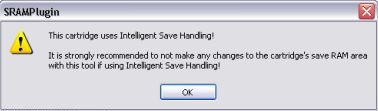FORMATTING
Use the 'Write to cart' tab to format and erase the entire Xtreme cartridge, including the save banks. You can also flash roms to your Xtreme cart here; but doing that will only give you save slots for 4 games. Older Visoly flash carts that can't use Intelligent Save Handling will have to flash roms from this tab.
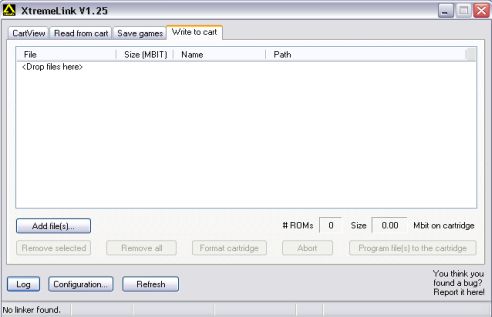
The 'Save games' tab is used to format only the save banks, not the whole cart, and back-up save files. Use 'Write from disk to cartridge' and the 'Read from flash cart to disk' buttons for transferring SRAM saves to and from your original GBA carts that use SRAM. Also, if you use the 'Write to cart' tab to flash your roms to your Visoly card then you'll add your save files here.
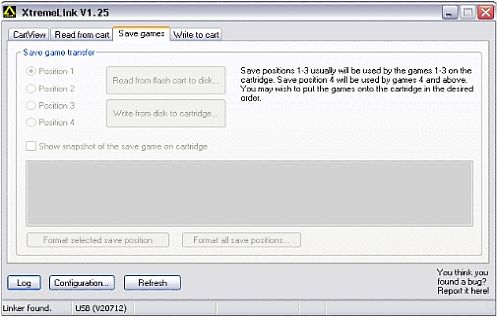
When an Xtreme cart that is using Intelligent Save Handling is in the linker, clicking on the 'Save games' tab will bring up the 'SRAMPlugin' message box shown below . Since Intelligent Save Handling will automatically back-up your saves, you won't need to bother with the 'Save games' tab to handle your saves.