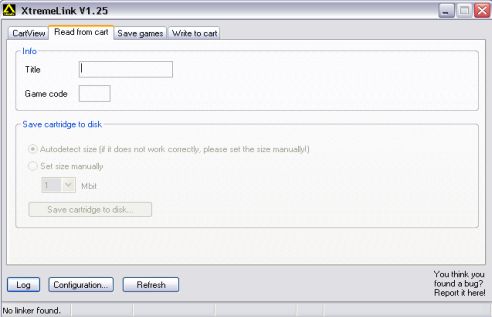BACK-UP YOUR ORIGINAL GBA CART or THE XTREME CART
To back-up your original GBA cartridges, use the 'Read from cart' tab. Just put the GBA cart into the linker and click the 'Save cartridge to disk' button in Xtremelink. That's it.
The 'Autodetect size' option will try to automatically identify the size of the game you are backing-up. If you get an error after backing-up a cart then you should use the 'Set size manually' option to set the rom size yourself.
You can also back-up your Xtreme cart. This will create a single rom that includes all the rom files on the cart including the Visoly menu-file that is used to select the games. To avoid getting an error after back-up, it is best to first set the size of the rom manually before saving the cart to your PC. If you have over 256mb of games on your cart you'll have to set the size to 512.